目标
- 在一台 CentOS 7.2 的 ECS 云服务器上快速部署基于 Hexo 的博客站点
- 可以在本地简洁快速发布一篇博文到个人云服务器上, 用于个人站点展示
服务器配置
默认 ROOT 权限登录
nginx 安装配置
安装
nginx参考
Nan's Blog的《搭建http服务器-nginx》文章 - (只需要安装启动即可,其它的配置可不管)。nginx配置(可选)注:如果这一步配置完,访问服务器
IP 或者域名显示不出来想要的效果,就不必执行这一步了(使用默认的/usr/share/nginx/html即可,注意配置Git时对应的路径改成/usr/share/nginx/html即可)创建文件目录, 用于博客站点文件存放, 并更改目录读写权限
1
2
3
4
5mkdir -p /data/www/hexo
chown -R $USER:$USER /data/www/hexo
chmod -R 755 /data/www/hexo添加
index.html用于检测配置 nginx 是否成功1
vim /data/www/hexo/index.html
添加如下代码:
1
2
3
4
5
6
7
8
9
10
<html>
<head>
<title></title>
<meta charset="UTF-8">
</head>
<body>
<p>Nginx running</p>
</body>
</html>配置 nginx 服务器
1
2
3vim /etc/nginx/nginx.conf
# vim 查找: /listen 80通过 vim 查找功能找到如下代码, 并修改
1
2
3
4
5
6
7
8......
server {
listen 80 default_server;
listen [::]:80 default_server;
server_name www.xxx.com; # 填写个人域名(没有就不动)
root /data/www/hexo;
}
......访问服务器
IP 或者域名显示Nginx running
nginx 配置成功
Git 安装配置
安装
Git1
yum install -y git
Git配置创建文件目录, 用于私人 Git 仓库搭建, 并更改目录读写权限
1
2
3
4
5mkdir -p /data/GitLibrary
chown -R $USER:$USER /data/GitLibrary
chmod -R 755 /data/GitLibraryGit 初始化裸库
1
2cd /data/GitLibrary
git init --bare blog.git创建 Git 钩子(hook)
1
vim /data/GitLibrary/blog.git/hooks/post-receive
用于指定 Git 的源代码 和 Git 配置文件
1
2
3
4
5
6
# 上面的“nginx配置(可选)”成功使用以下配置:
git --work-tree=/data/www/hexo --git-dir=/data/GitLibrary/blog.git checkout -f
# 上面的“nginx配置(可选)”失败使用以下配置:
git --work-tree=/usr/share/nginx/html --git-dir=/data/GitLibrary/blog.git checkout -f保存并退出
给该文件添加可执行权限
1
chmod +x /data/GitLibrary/blog.git/hooks/post-receiv
本地配置
参考该篇博客:Hexo搭建博客教程
参考意思博客配置完后只需要再修改下_config.yml文件,具体如下:

1 | #repo: 用户名@域名或 IP 地址:/data/GitLibrary/blog |
部署步骤
将本地部署到服务器
清除缓存
1
hexo clean
生成静态页面:
1
2hexo g
# 即:hexo generate将本地静态页面目录部署到云服务器
1
2hexo d
# 即:hexo deploy这一步会让你输入服务器密码
(每次):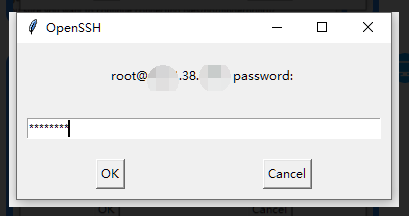
完成
Hexo个人博客网站搭建, 通过服务器IP或者域名即可访问
